How to apply:
(Hop on your iPhone and visit this blog post to grab the images to save directly to your phone)
• select the image for your phone (iPhone 3 or iPhone 4) — you may need to click to enlarge
• hold your finger on the image you want
• save the image to your photo library
• find the image in your camera roll
• select > use as wallpaper
• move and scale to where you like it > set
• choose either your home screen, lock screen, or both!
iPhone 3 is the smaller image, iPhone 4 the larger
(Thanks to Lindsay over at Run Lucas Run for her directions, which I practically borrowed verbatim. Check out her super stylish iPhone wallpaper design HERE.)














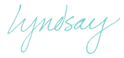

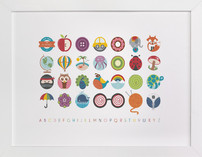
No Comments Yet, Leave Yours!
SO FUN! Thank you so much - I just tried out four of them on my phone and settled on my first choice the light blue wavy one. LOVE it!
So I have an Iphone 4 but that only reason I do is cuz' my husband wanted one so I got one. But that means that I not a very "sophisticated" user. I didn't know I could do this with it. Thanks for the directions & designs! :~)
Lyndsay,
You are so super cool! And generous with your free downloads and pixie cut styling tips.
(which is one of the reasons why I enjoy your blog so much)
And thanks!
love these! i think the city one if my favorite.
love, lindsay
i dont have an iphone but i love the green one and the city.
Post a Comment