**A little note: I show you how to create buttons to offer to your readers in your sidebar, and include the code for this. I also show you how to make just the button that links to another site. They are both installed in your sidebar as an HTML/JavaScript widget. You can, of course, upload your new button to your sidebar as a photo widget and insert the link by hand. But if you are wanting to upload a photo widget with a png file (which I reference in the video), you might need to upload it once and look at your site. It it looks blurry, re-upload it from the same widget. It will be clear. It's an extra funny step, but a png file is often clearer than a jpeg. Especially when using GREEN! And you can have a transparent background with a png, which you can't get with a jpeg.
Don't want to mess with all of this, but still want a button? I can design you a custom button for $40 over at Beautify My Blog. Just visit the site, and contact me:



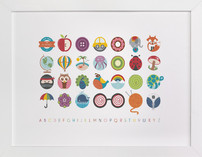
No Comments Yet, Leave Yours!
Thank you for the video ! I think I'll try tomorrow (I really need to know how to use photoshop !!)
xx
flore
Thanks Lyndsay. I was just tryint to figure this out last night and your post followed soon after! I appreaciate all of your helpful tips. I spent lots of time and did not get far. I will be excited to check the video and try it out.
Yeah! How cool is this?!?! I can't wait to check out the video. Thank you so much for the tutorial!
Because your awesome, I THANK YOU! Will be trying it out this weekend when I have some secret free time and the kids can't find me:) Hehe!
Rachel
ps - the sounds of your children in the background is priceless.
Post a Comment