
 I wasn't really using my nice camera during the whole packing and moving process, so I need to make up for lost time! Maya is growing every day, and I thought we needed to have a little photoshoot. Such a sweet girl!
I wasn't really using my nice camera during the whole packing and moving process, so I need to make up for lost time! Maya is growing every day, and I thought we needed to have a little photoshoot. Such a sweet girl!Want to post your images larger like the ones above? Here's how:
1. Upload the photo you would like to post. (I select "Center" under Layout, and "Large" under Image Size.)
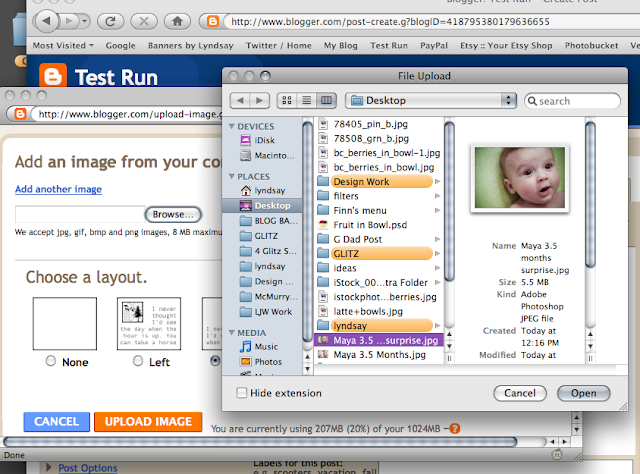 2. From your Posting window, select the "Edit HTML" tab. Find your width and height (highlighted in purple below) and delete it (including the semi-colon but not the quote marks).
2. From your Posting window, select the "Edit HTML" tab. Find your width and height (highlighted in purple below) and delete it (including the semi-colon but not the quote marks).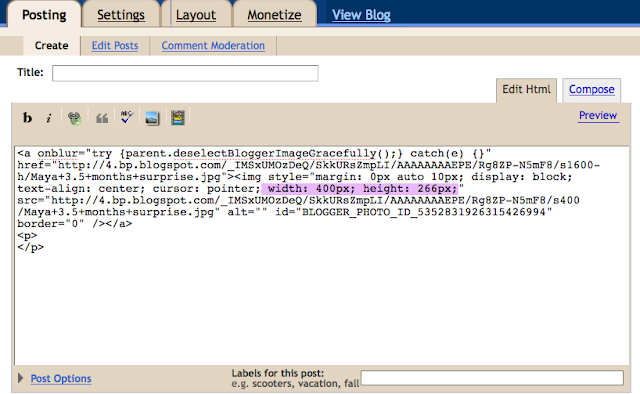 3. Then find the setting that says "s400" and change it to "s640."
3. Then find the setting that says "s400" and change it to "s640."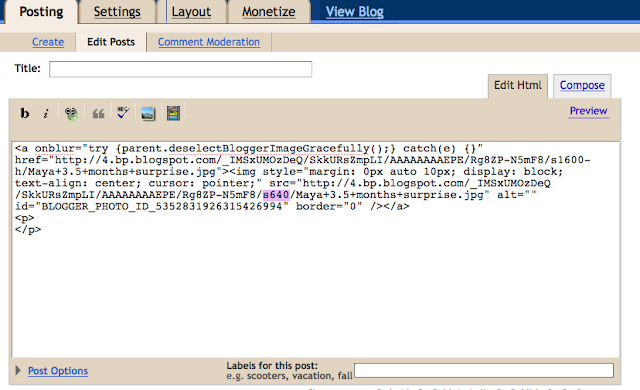 4. Click back on the "Compose" tab and you'll see your photo is larger!
4. Click back on the "Compose" tab and you'll see your photo is larger!

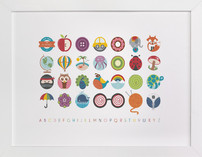
No Comments Yet, Leave Yours!
those are gorgeous, lyndsay. what a beautiful girl she is. she looks so much like finn, but in a pretty, feminine way.
thanks for the email today. you have given me something to think about. :)
Oh, she's just darling! Love that last shot.
Thanks so much for the little tutorial too. I've already enlarged a few of the pics on my blog. :)
Okay, you know I'm totally computer inept, but I'm going to attempt to do this this week. Will let you know how it goes!!!
Thank you, thank you, thank you!! I have been trying to figure this out for months now and have been unsuccessful. :)
hey
thanks for sharing this!!
but it's not working for me... i don't know why!!
Maya is an absolute peach - so adorable!
Thanks for this tutorial - very nice and I will be using it for sure.
Love your blog! Thanks again for the theme and all the help!
Wow, I just found your blog from a video tutorial on making your blog wider (thanks Kayla). I love it. Thank you so much. Faster for me than doing it through Photobucket. I'll keep checking back here!
Thank you for sharing your knowledge! I've been wanting my photos larger on my blog for some time now! Yay!
Thank u soo much for sharing!!:O) Isabel
Post a Comment